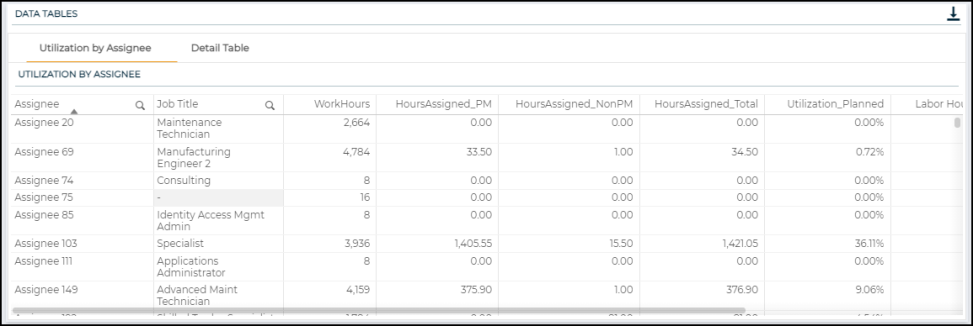Utilization dashboard
The Utilization Dashboard allows you to see your organization's utilization as whole as well as a utilization rate for each of your assignees or employees. You can see an aggregate view of an employee’s planned utilization compared to their actual utilization. The utilization rate for each date that work was assigned to your employee will also be displayed. *Note: Not all clients are eligible for Analytics. To learn if you are eligible, contact Client Services.
Your dashboard updates every morning with the current year's data through the previous day as well as two previous calendar years of data. You can see the Last Updated time stamp in the top left corner of your dashboard. *Note: Time shown is in Eastern time zone.
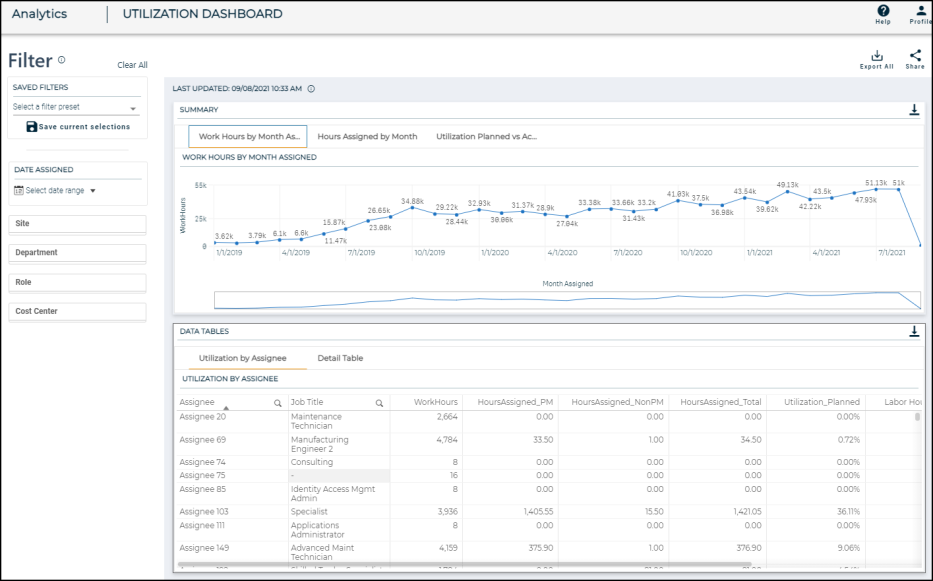
Utilization dashboard
To access the Utilization Dashboard, click the Maintenance menu icon, then select Utilization Dashboard.
-
An employee's planned utilization is a calculation of their estimated labor hours divided by the number of hours an assignee is supposed to work each day, based on their work shift in Asset Essentials.
-
The estimated labor hours are generated from the estimated hours field for an employee's assigned work orders.
-
An employee's actual utilization is defined by a calculation of labor hours logged divided by the number of hours an assignee is supposed to work each day based on their assigned work shift in Asset Essentials.
Summary
Click the tabs at the top of this section to view the available charts:
-
Work Hours by Month Assigned: Total work hours assigned by month.
-
Hours Assigned by Month: PM and Non-PM assigned work hours by month.
-
Utilization Planned vs Actual: Visualization of planned utilization vs. actual utilization by month.
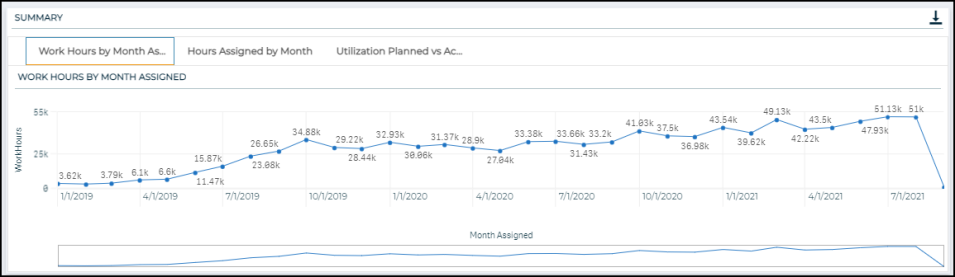
Data Tables
Click the tabs at the top of this section to view the available tables:
-
Utilization by Assignee: Displays a summary by assignee of their total hours and overall utilization.
-
Detail Table: Displays a more granular view of each assignees hours worked, broken out by each individual date that work was assigned to them.